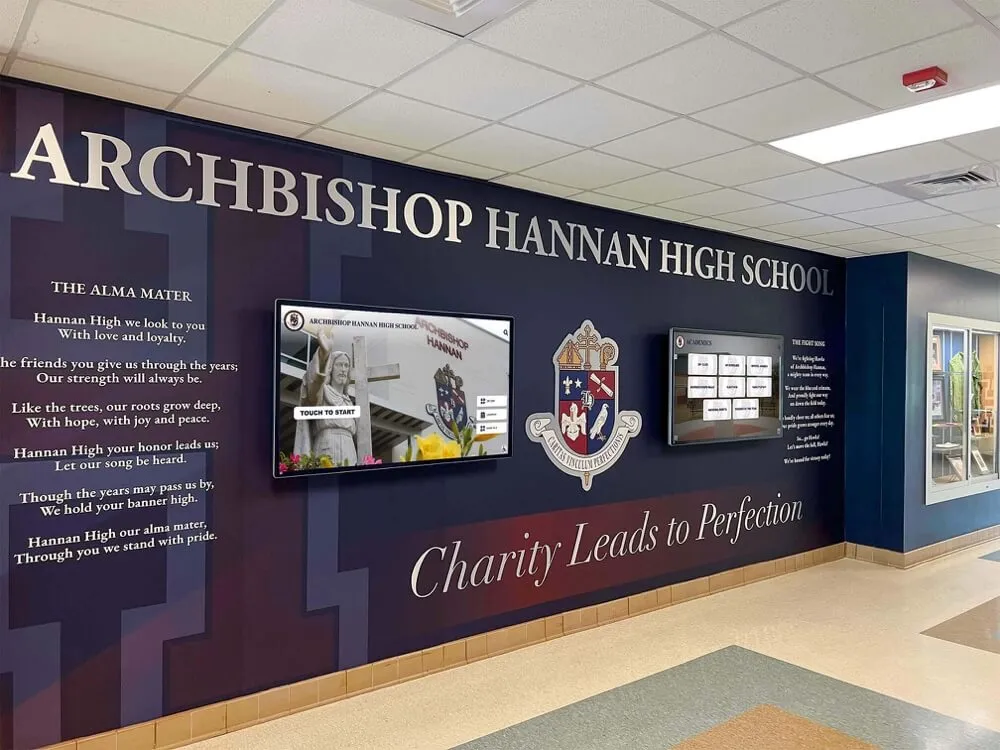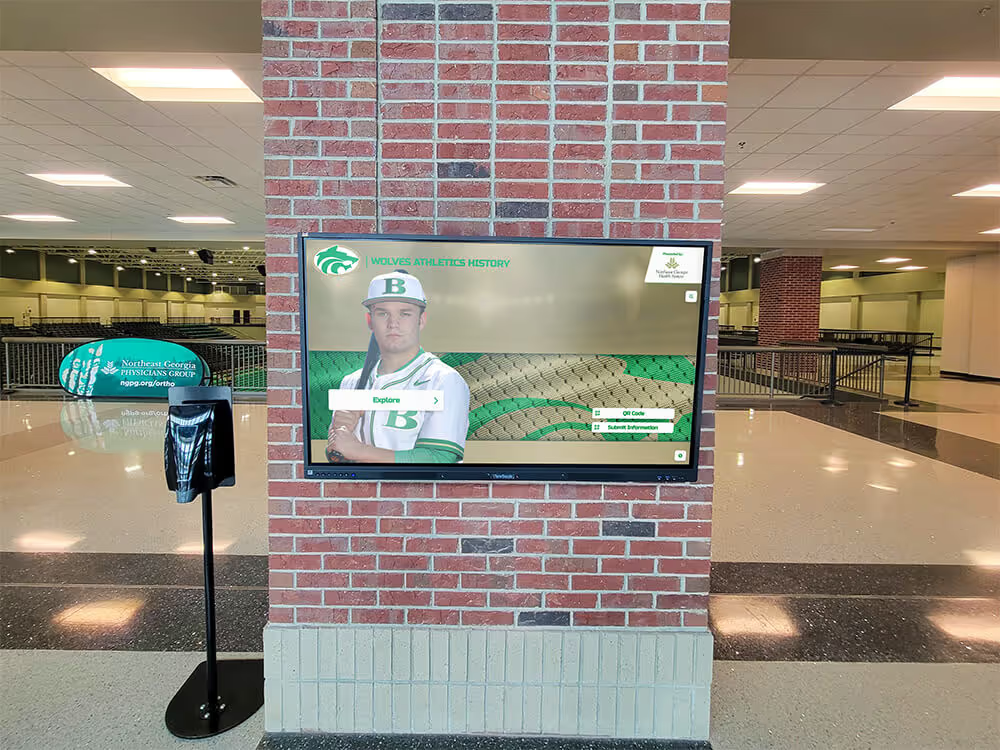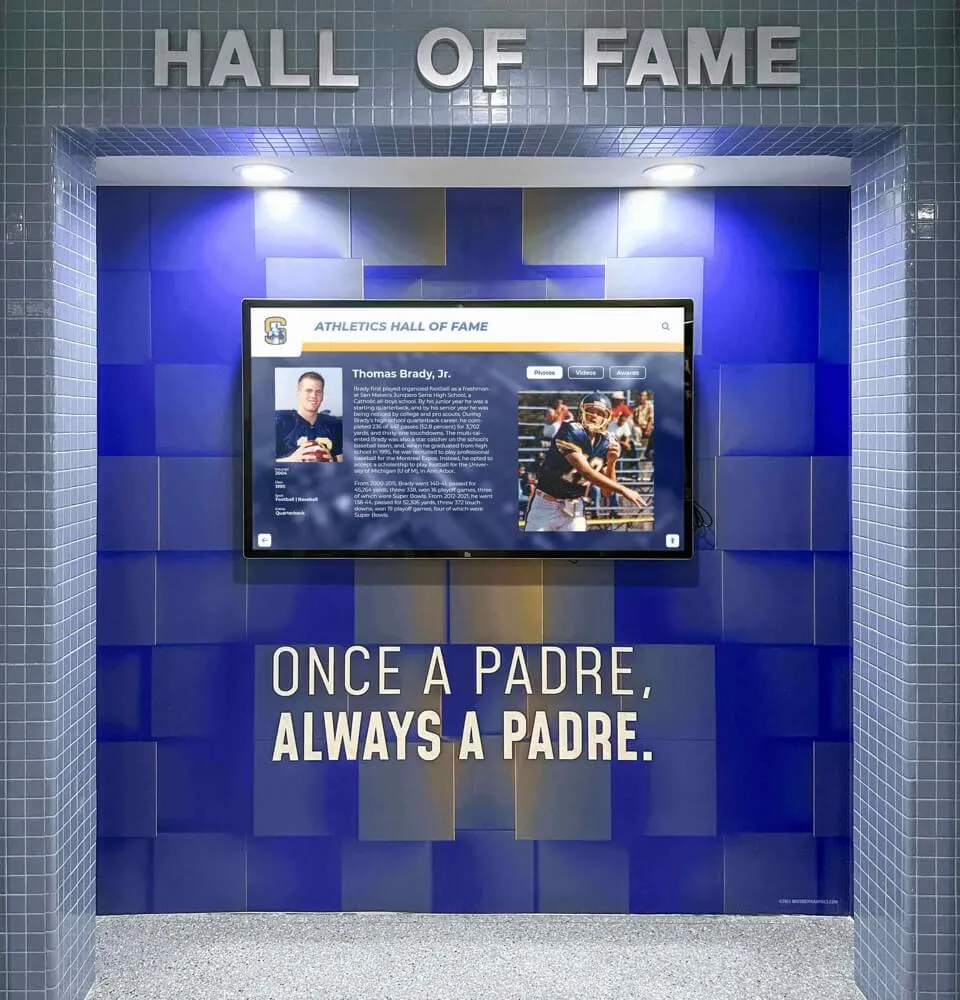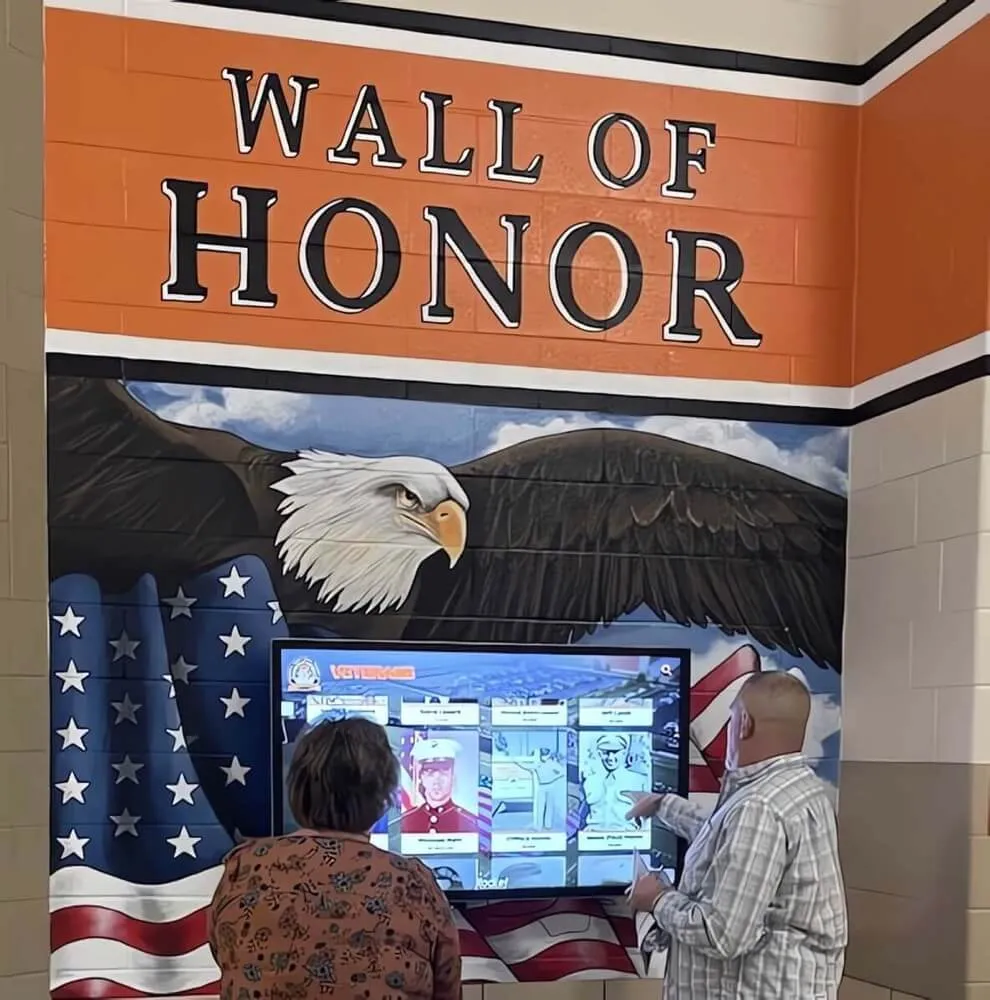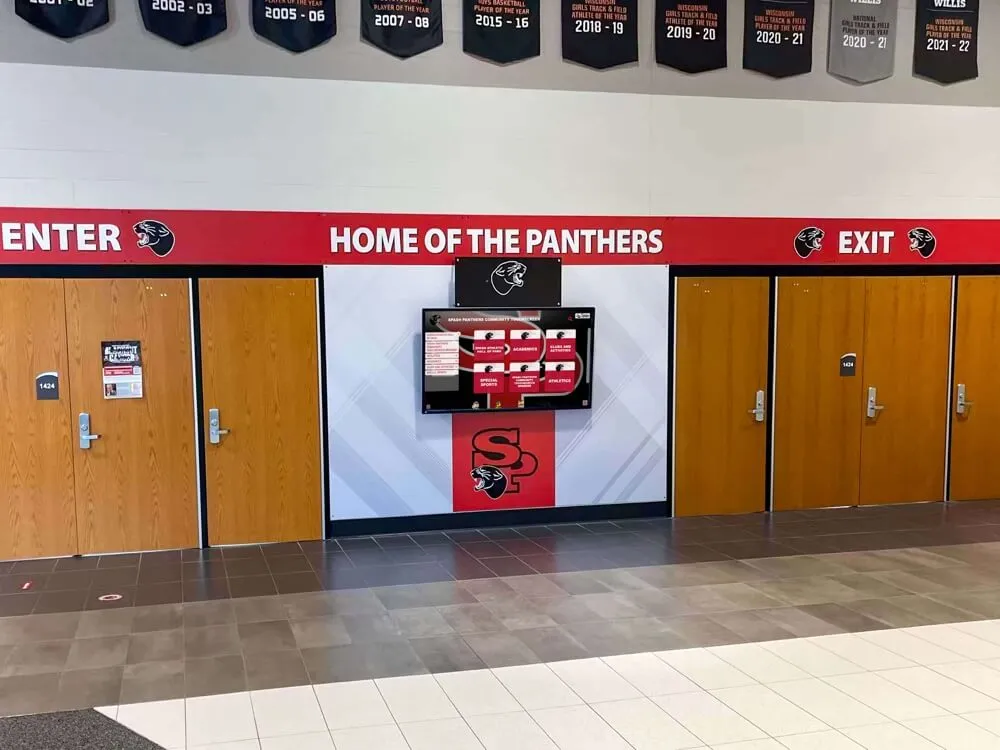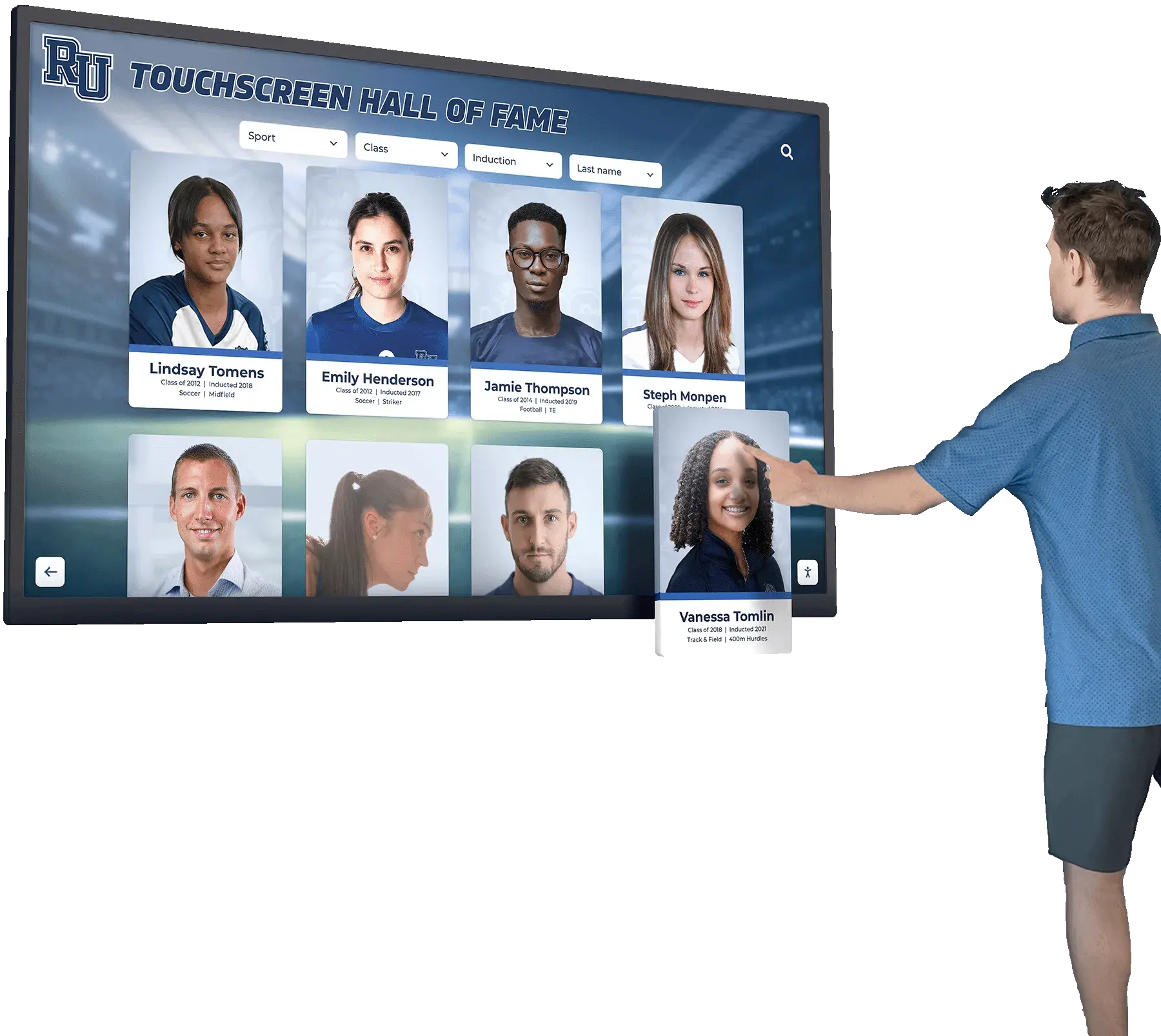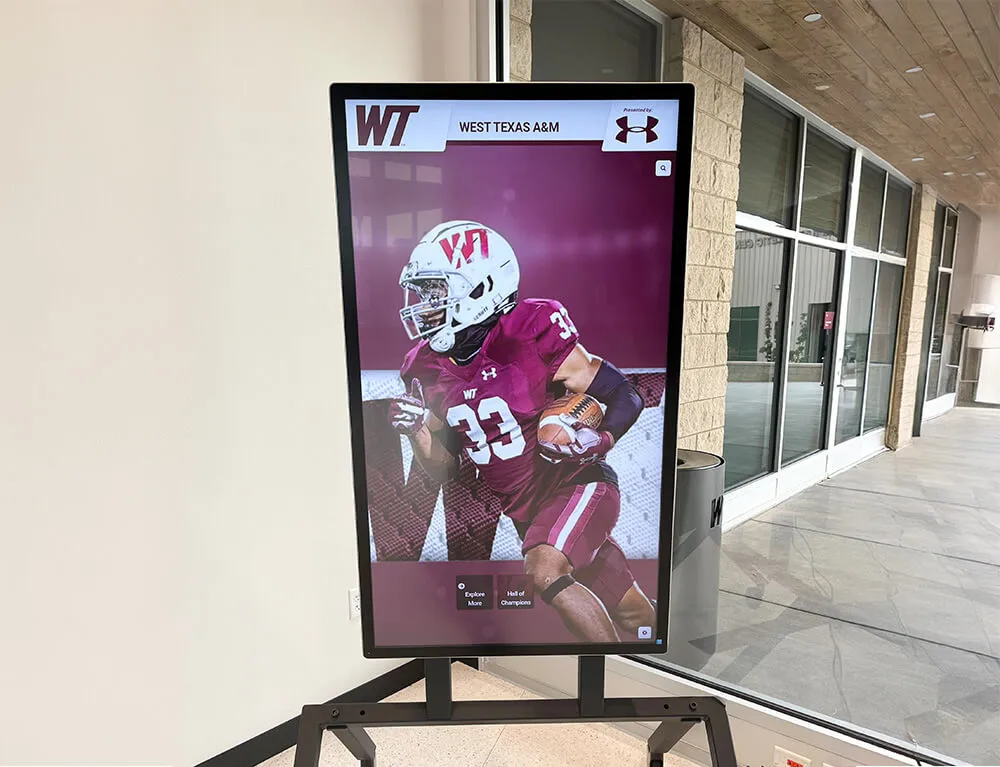When implementing a digital Wall of Fame for your institution, the technical decisions you make will significantly impact both the initial success and long-term sustainability of your recognition program. This comprehensive guide explores the key technical considerations that should inform your planning and implementation process.
Display Hardware Considerations
The physical display is the most visible component of your digital Wall of Fame system. Several factors should guide your selection:
Display Technology Options
| Technology | Advantages | Considerations |
|---|---|---|
| LCD/LED Panels | Cost-effective, energy efficient | Limited viewing angles, glare in bright environments |
| OLED Displays | Superior color reproduction, wider viewing angles | Higher cost, potential for burn-in with static content |
| Projection Systems | Scalable to very large sizes | Require controlled lighting, regular maintenance |
| Video Walls | Seamless large displays, high reliability | Higher cost, more complex installation |
Touch Technology Selection
For interactive displays, touch technology significantly impacts the user experience:
- Projected Capacitive: Excellent for multi-touch applications, highly responsive
- Infrared Touch Frames: Good for larger displays, works with gloved hands
- Surface Acoustic Wave: Durable with excellent optical clarity, but sensitive to surface contamination
- Camera-Based Gesture: Allows touchless interaction but requires more complex implementation
Form Factor Decisions
The physical form of your display influences both function and impact:
- Wall-Mounted Displays: Traditional placement, integration with building architecture
- Kiosk Configurations: Standalone units with customized housing and branding
- Mobile Display Carts: Flexibility for different spaces and events
- Multi-Display Networks: Synchronized content across multiple locations
Software System Architecture
The software platform is the engine that powers your digital Wall of Fame. Key architectural decisions include:
Content Management System (CMS)
The right CMS makes content updates simple and sustainable:
- Cloud-Based vs. On-Premises: Consider data security, connectivity, and IT resources
- User Role Management: Granular permissions for content approvers, editors, and administrators
- Workflow Automation: Systems for content review, scheduling, and archiving
- API Capabilities: Integration with existing student information systems and alumni databases
Database Design Considerations
Effective recognition systems require thoughtful data structures:
- Relational vs. NoSQL Approaches: Based on content complexity and query patterns
- Media Asset Management: Efficient storage and delivery of high-resolution images and videos
- Search Optimization: Indexing strategies for rapid content retrieval
- Data Normalization: Balanced approach to reduce redundancy while maintaining performance
User Interface Architecture
The interface design significantly impacts visitor engagement:
- Responsive Design Principles: Adaptation to different screen sizes and orientations
- Interaction Models: Touch-optimized navigation and content exploration
- Accessibility Layer: Integrated accommodations for users with disabilities
- Performance Optimization: Smooth animations and transitions with minimal latency
Network and Connectivity Requirements
Reliable connectivity ensures your digital Wall of Fame operates without interruption:
Local Network Considerations
- Bandwidth Requirements: Sufficient capacity for media-rich content delivery
- Network Security Segmentation: Isolation from sensitive institutional networks
- Caching Strategies: Local storage of frequently accessed content
- Redundancy Planning: Backup connectivity options for critical installations
Cloud Integration Options
For systems with online components:
- Content Delivery Networks: Optimized delivery of media assets
- Synchronization Protocols: Efficient updates across multiple displays
- API Security: Authentication and authorization for external data sources
- Bandwidth Management: Scheduled updates during off-peak hours
Security Considerations
Protection of both the system and its content requires multi-layered security:
Physical Security
- Display Hardening: Tamper-resistant mounting and connections
- Access Control: Restricted management ports and interfaces
- Environmental Monitoring: Temperature and power condition sensors
Digital Security Measures
- Content Validation: Prevention of unauthorized content changes
- Network Protection: Firewalls and intrusion detection
- Regular Security Updates: Patching schedule for all system components
- Privacy Controls: Management of personally identifiable information
Case Study: Eastwood Technical Institute
Eastwood Technical Institute’s implementation illustrates effective technical planning:
“We initially focused solely on display size and aesthetics, but quickly realized the importance of backend systems. By investing in a robust content management system with automated backups and scheduled content refreshes, we’ve eliminated 95% of the maintenance burden on our IT staff while providing a consistently excellent visitor experience.”
Their implementation includes:
- Dual 75" commercial-grade displays with optical bonding for durability
- Redundant local content servers with automated failover
- Custom CMS integration with their alumni database
- Quarterly preventative maintenance schedule
Implementation Phases and Timelines
A phased approach ensures successful deployment:
Discovery Phase (4-6 weeks)
- Requirements gathering
- Site assessment
- Network evaluation
- Content inventory
Design Phase (6-8 weeks)
- Hardware specification
- Software architecture
- User interface design
- Content migration planning
Development Phase (8-12 weeks)
- Software customization
- Content preparation
- Integration development
- Testing environment setup
Deployment Phase (2-4 weeks)
- Hardware installation
- Software deployment
- Initial content loading
- System testing
Training Phase (2-3 weeks)
- Administrator training
- Content manager training
- Support documentation
- Handover procedures
Maintenance and Support Planning
Long-term success depends on proper maintenance:
Preventative Maintenance Schedule
| Component | Maintenance Task | Frequency |
|---|---|---|
| Display Hardware | Physical cleaning, calibration check | Quarterly |
| Touch System | Calibration, sensitivity testing | Bi-annually |
| Content Server | Performance optimization, storage cleanup | Monthly |
| Operating System | Security updates, performance patches | As released |
| Database | Optimization, integrity check | Quarterly |
Support Tier Structure
Establish clear escalation paths:
- Tier 1: Basic troubleshooting and content updates
- Tier 2: Advanced configuration and minor repairs
- Tier 3: System architecture issues and major component replacement
Future-Proofing Strategies
Technology evolves rapidly, so plan for future enhancement:
- Modular System Design: Components that can be upgraded independently
- Standardized Interfaces: Industry-standard connections and protocols
- Scalable Architecture: Systems that can grow with increasing content volume
- Feature Expansion Capability: Platform that supports adding new capabilities
- Technology Refresh Schedule: Planned upgrades at appropriate intervals
Conclusion
The technical foundation of your digital Wall of Fame is critical to its success. By carefully considering hardware selection, software architecture, connectivity, security, and maintenance requirements, you create a system that not only impresses on day one but continues to serve your recognition needs for years to come.
Rocket Alumni Solutions provides comprehensive technical consulting to ensure your digital Wall of Fame implementation meets both current needs and future requirements. Contact our technical team to discuss how we can help you navigate these considerations for your specific institutional environment.